Take your image or phrase, use the mirror tool to make it backwards, then cut it. That way, when the silhouette cuts around a corner and slightly nicks the edge, just turn the image or word right-side up and viola! you have a perfectly cut piece!
It's hard to explain unless you see it, but just know that THIS IS EXCITING for me! I might have better luck with my cuts in the future! I've already had a HUGELY successful cut today with this page:
This purple paper is just colored white card stock. Do you know what I mean? When you cut it, you can see the white base. When I use my Silhouette, this type of card stock is a huge problem on those tight corners. But when I mirrored the words "what a view!", the flip side of the words looked perfect! HA!
My love/hate relationship with my Silhouette status today: love it!
By the way, I love that Chrome does what Word does by underlining misspelled words.
It saves me the hassle of using the dang spell check on Blogger which I always forget.

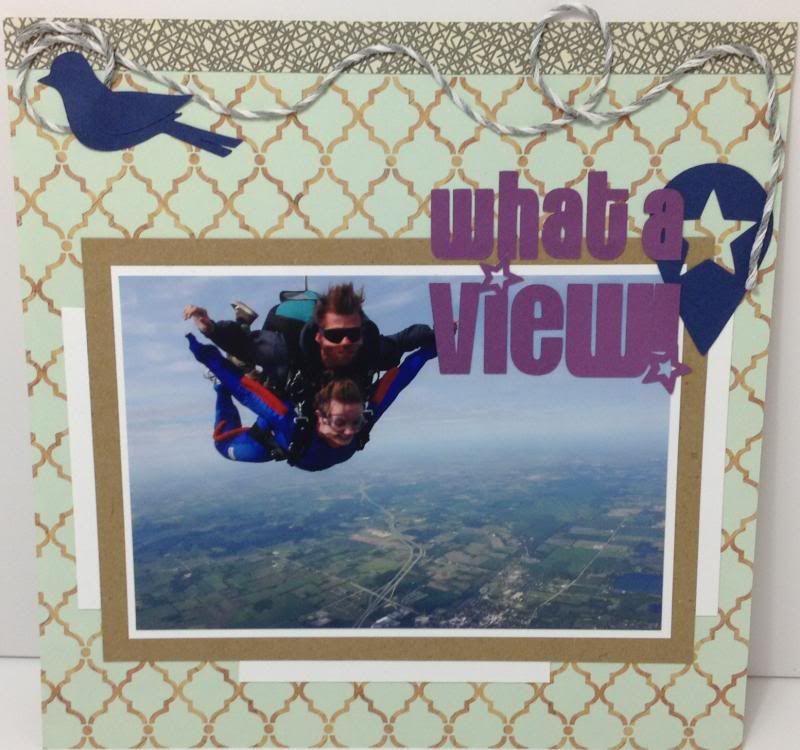
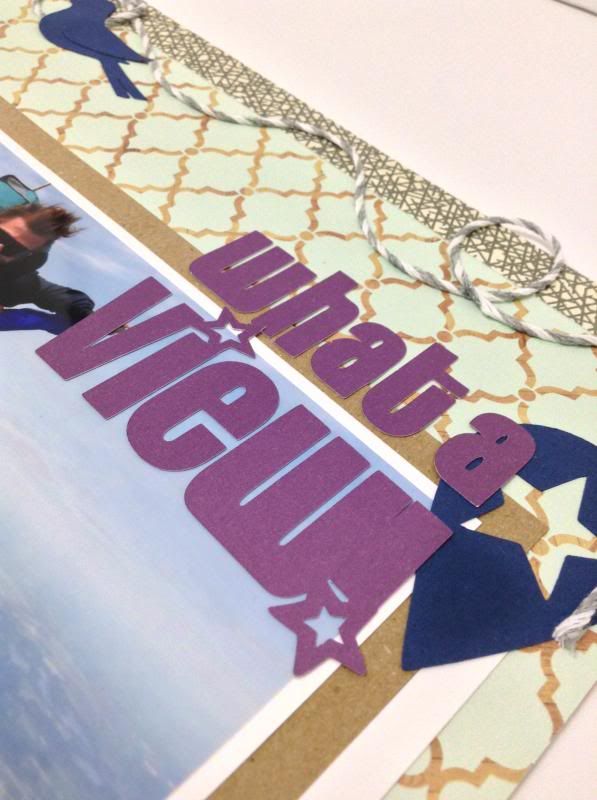
No comments:
Post a Comment
Thanks, mango! You're a fabulous person and there needs to be more people like you that comment on awesome posts.